Discover our latest iOS 4.2 features
Monday, September 9th, our latest iOS update was released. We have added the following features:
- Single/Multi-Day Selection Button;
- Create favorites;
- Preview Ad-Hoc Work Orders;
- Adding Materials to Forms;
- Direct Navigation to Geo-location Customers.
It's been made especially simpler and faster. This way, you can focus on the real work! The videos below explain step by step how you can try out the features.
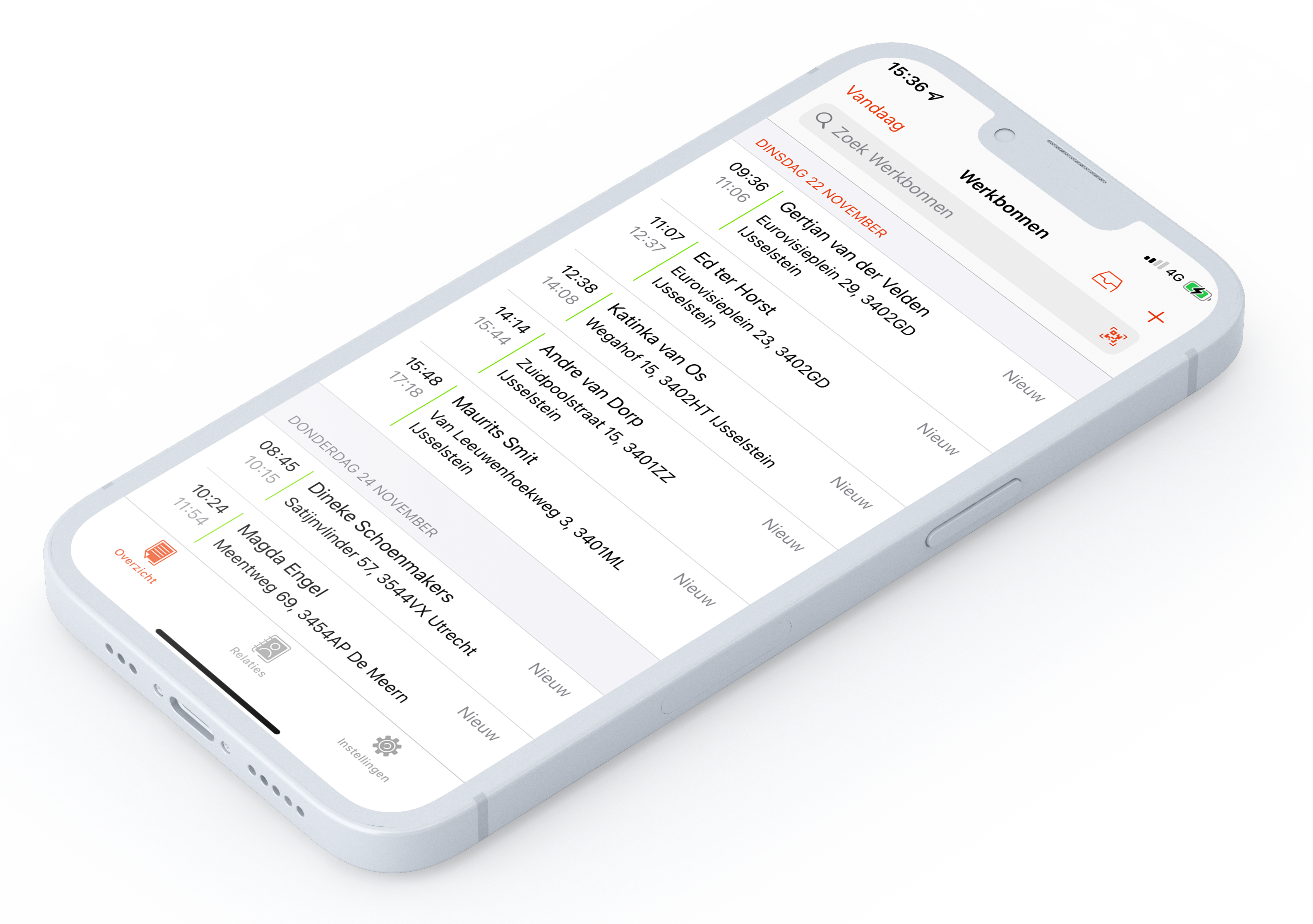
Flexible Work Period Creation
Single/Multi-Day Selector
We’ve added a single/multiple day toggle switch when creating work periods, allowing you to choose for single or multiple days when creating working hours. This gives you more control and clarity.
Single/Multi-Day Selector
We’ve added a single/multiple day toggle switch when creating work periods, allowing you to choose for single or multiple days when creating working hours. This gives you more control and clarity.
Client Communication
Favourite Clients for Quick Access
You can now prioritize your most important clients by marking them as favorites. These will always appear at the top of your list, so you can reach them faster and easier.
Favourite Clients for Quick Access
You can now prioritize your most important clients by marking them as favorites. These will always appear at the top of your list, so you can reach them faster and easier.
Work Orders
Preview Ad-Hoc Work Orders
With the new preview feature, you can now immediately view the details of the work order directly in the map view before deciding to accept an assignment.
Forms
Attach Resources to Forms
Improve your forms by linking materials together with objects. This added flexibility enables you to manage your work more effectively by linking important documents or tools directly in the form.
Attach Resources to Forms
Improve your forms by linking materials together with objects. This added flexibility enables you to manage your work more effectively by linking important documents or tools directly in the form.
Client Geolocations
Direct Navigation to Client Geolocations
If a client’s geolocation differs from their provided address, you’ll now see an option to navigate directly to their exact location, making it easier to find them with pinpoint accuracy.
Direct Navigation to Client Geolocations
If a client’s geolocation differs from their provided address, you’ll now see an option to navigate directly to their exact location, making it easier to find them with pinpoint accuracy.